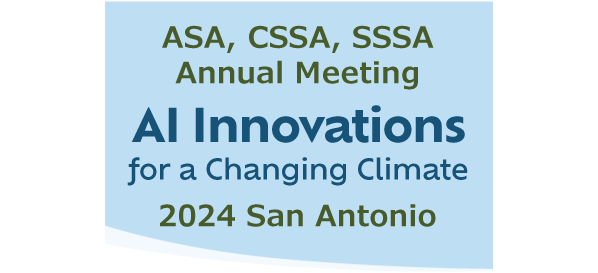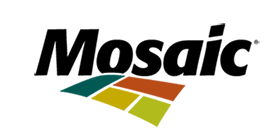The importance of being concise
Note for Society-Wide Student Competitors: Only three slides are allowed. Animation is rarely an option - see FAQ #8 below. Animated information may not cover up previous information or overlap on a slide. Watch the above provided video to see how one creative scientist used 3 slides to provide all the information needed. Competitors will be held to the 5 minute time limit and their presentation will be stopped at the 5 minute mark.
Frequently Asked Questions
-
Questions about PowerPoint formatting: Please contact the Technical Program Manager. If your question is about animation, see #8.
-
Questions about the technical program or other non-5 Minute Rapid questions: Please contact the Technical Program Manager.
-
Will I really be limited to 5 minutes? Yes. The moderators are trained in this format and will ensure "Rapid" sessions run smoothly so all presentations run on time.
-
How can I get help with making sure my talk is 5 minutes? Watch the above training video, and send any format and editing questions to the Technical Program Manager.
-
Is there an example of a 5 minute talk? Yes, please watch the 5 minute video training to see one in action.
-
I want to change my title to more closely represent the 5 Minute Rapid format. Is this possible? Yes, editing of submissions can be done all the way up to the Annual Meeting. You will need your email submission confirmation, which contains login instructions. You will then be able to edit author, title, content, etc.
-
I note an emphasis on 3 slides from the Rapid Presentation Training Video and PowerPoint Template. Is this the rule? Yes, based on previous experience, the committee has set a three slide rule in order to keep talks to 5 minutes. As a "rapid" presenter, you will need to stick to that format.
-
Can I use animations to provide more information on a slide? Doubtful. That would be a bit like trying to fit an enormous TV room in a tiny house. Watch the video to see Charlie Brummer's example. He broke up his second slide into grids, and as he discussed results, he'd move in new information to build ONE slide. This makes the eyes move to watch he's talking about. He's also using blocks and arrows to highlight specific points. But he is not overdoing his information. Remember you must simplify, streamline and summarize. Any animations used to move information into the slide must not cover up previous information listed on the slide.